![]()
![]()
| Related Topics: | ||
The Function Wizard generates a variety of results based on your inputs and, when applicable, a referenced analysis. To open the Function Wizard from an analysis workbook or a general spreadsheet, choose Sheet Options > Sheet Actions > Function Wizard. To open the Function Wizard from a Word report template, choose Home > Report > Function Wizard. You can also click the Function Wizard icon on a control panel.
![]()
The Function Wizard window with its components is shown next. Note that the appearance of the window will vary depending on where you called the Function Wizard from. The following picture shows the full functionality, which is available from analysis workbooks and general spreadsheets.
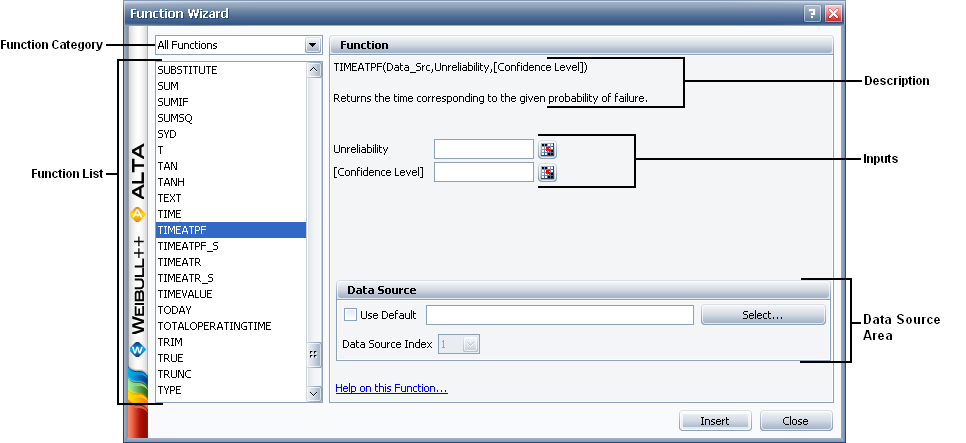
© 1992-2013. ReliaSoft Corporation. ALL RIGHTS RESERVED.