![]()
![]()
| Related Topics: | ||
In Weibull++ and ALTA, when using the Function Wizard to determine confidence bounds, it is important to remember that the Function Wizard only inserts one-sided bounds. If you want to show two-sided bounds, you have to insert the function twice - once at the lower confidence bound and once at the upper confidence bound. For example, for a 90% confidence level, you would set the lower confidence bound at 5% and the upper confidence bound at 95%, as shown next.
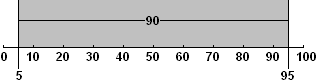
If you want cell A2 to display reliability at a particular time and you want cells A1 and A3 to display lower and upper confidence bounds respectively with a confidence level of 90%, you would use the RELIABILITY function for all three cells. Cell A2 would be calculated leaving the Confidence Level field blank. Cell A1 would be calculated with a value of 0.05 in the Confidence Level field and Cell A3 would be calculated with a value of 0.95 in the Confidence Level field. All other inputs would remain the same for all three cells. For more information about confidence bounds, refer to http://www.ReliaWiki.org/index.php/Confidence_Bounds.
© 1992-2013. ReliaSoft Corporation. ALL RIGHTS RESERVED.