

| Related Topics: | ||
BlockSim allows you to create an extensive array of RBD configurations. These can be as simple as units arranged in a pure series or parallel configuration. There can also be systems of combined series/parallel configurations or “complex” systems that cannot be decomposed into groups of series and parallel configurations. The supported configurations include:
Series configurations, parallel configurations and combined (series and parallel) configurations.
Configurations with mirrored blocks.
In order to perform analysis, all RBDs created in BlockSim must conform to the following constraints:
A diagram must contain at least one block.
If a diagram contains more than one block, all blocks in the diagram must be joined with connectors.
Diagrams must contain a single starting block and a single ending block, as shown next.
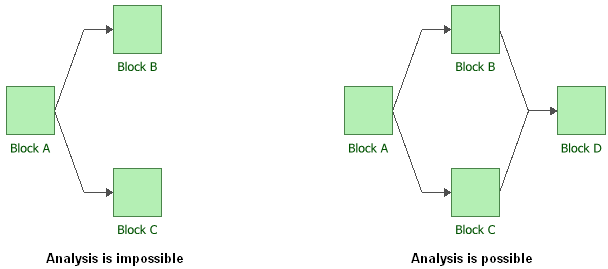
If a diagram consists of only one block, that block represents both the starting and ending block. Starting and/or ending blocks that possess no reliability or maintenance characteristics can be defined by making sure no URD is assigned in the Block Properties window. This indicates that the block cannot fail and that the reliability of the component at all times is considered to be 1 or 100%.
Circular references, as shown below, are not allowed. There must be a clear path towards the end of the RBD and the RBD cannot loop back on itself.
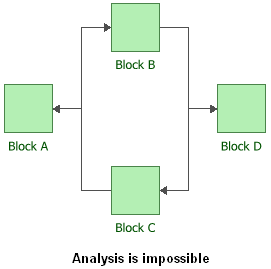
Tip: In some circumstances, it may be possible to work around the problem of circular references by using mirrored blocks, or by creating an input block and an output block, each of which represent a different function of the same component. For more information on using mirror blocks for this purpose, please see the first HotWire Tool Tip at: http://www.weibull.com/hotwire/issue35/tooltips35.htm.
A standby container must contain at least one active block and one standby block.
A load sharing container must contain at least one block.
© 1992-2013. ReliaSoft Corporation. ALL RIGHTS RESERVED.