![]()
![]()
| Related Topics: | ||
All of the analysis and reporting components of a project open in windows with similar characteristics. In general, such windows consist of a sheet that contains information (data, plots, etc.) and a control panel.
Many control panels and navigation panels (e.g., the navigation panel on the left side of the Resource Manager) contain multiple pages that can be accessed with either large buttons or small icons at the bottom of the control panel. The large buttons are displayed in a vertical column; the small icons are displayed in a horizontal row. To change between the button types, point to the horizontal splitter bar above the buttons and drag it up or down. If you drag the horizontal splitter bar to the bottom of the control panel, all of the pages will be accessed by small icons. If you drag it as far up as it will go, all of the pages will be accessed by large buttons. Positions in between allow you to use some large buttons and some small icons.
![]()
The control panel can be toggled between hidden and displayed states by clicking the Hide or Show icon in its title bar.
![]()
When the control panel is in its displayed state, it will be displayed at all times, as shown next.

When the control panel is in its hidden state, a bar representing the control panel will be displayed on the right side of the window and the control panel will be hidden until you click this control panel bar. Clicking the bar pops out a window that shows the options on the control panel page that is currently selected; this window will be displayed until you click outside of it.
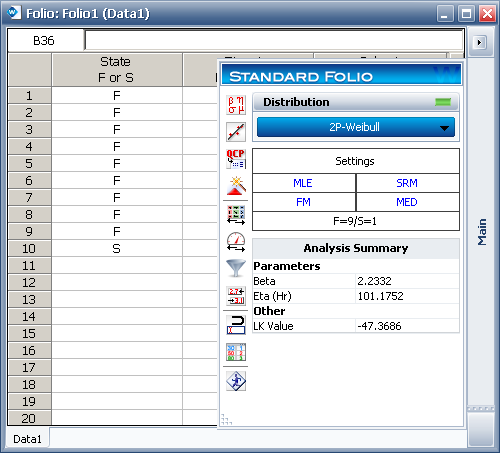
Note that if you are using small icons for any of the control panel’s pages, those icons will not be displayed when the control panel is unpinned. The horizontal splitter bar is available in the control panel bar; you can drag the splitter bar up to display an icon representing each large button. You can then click the icon to choose which page you want to see when the control panel is displayed.
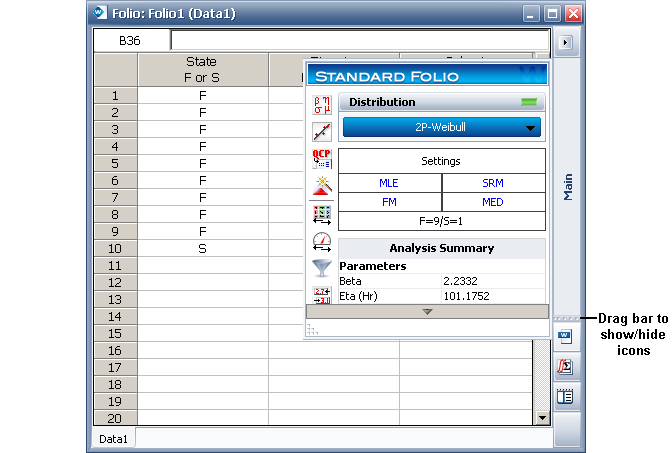
The pages in the control panel will vary depending on the type of analysis. The following pages are available for most analyses: Identifiers, Publishing and Notifications.
© 1992-2013. ReliaSoft Corporation. ALL RIGHTS RESERVED.