![]()
![]()
| Related Topics: | ||
The Auto Group Data tool is available for both Weibull++ and ALTA standard folios. It automatically groups together data points with the same failure/suspension times. Grouping data significantly speeds up calculations when you have a very large data set.
To group your data, click the Auto Group Data icon on the Main page of the control panel.
![]()
In addition to grouping exactly identical values, you also have the option to round the values in the data sheet (e.g., to the nearest whole number or to the nearest multiple of 10) and then group them. This can be useful when you need to set the accuracy of your computations. For example, a recorded observation of 509.71 cycles may be known to be accurate only when rounded to the nearest whole number.
In Weibull++, the utility considers the values (or rounded values) to be identical only if they have identical subset IDs, as shown in the figure below. In ALTA, the values are considered to be identical only if they have identical Use Stress levels and identical subset IDs.
Note that if you have a second subset ID column in the data sheet, the information in that column is not taken into account and you may lose any information entered in that column.
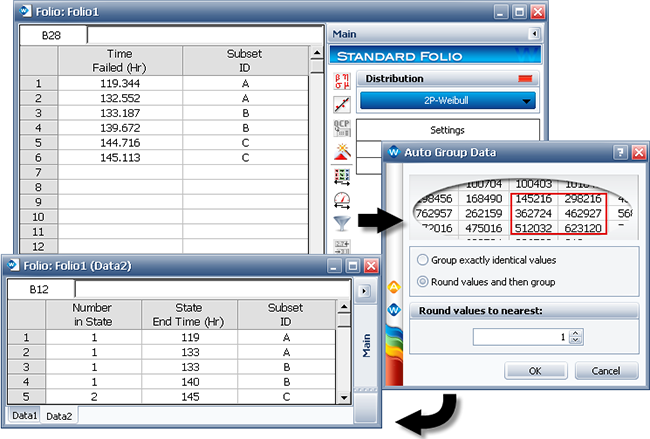
Example of the Auto Group Data tool in a Weibull++ standard folio.
© 1992-2013. ReliaSoft Corporation. ALL RIGHTS RESERVED.