

 |
Related Topics: | |
The Reliability Policy Update window is used to change the policy type for all the records in the FMRA of the selected types. For example, if all of the system's causes have reliability policies that are currently based on their initial occurrence ratings, and you wish to update them based on their revised ratings instead, you could use this window to change all of their policies at once. To open the window, choose FMRA > RAM Analysis > Policy Update.
![]()
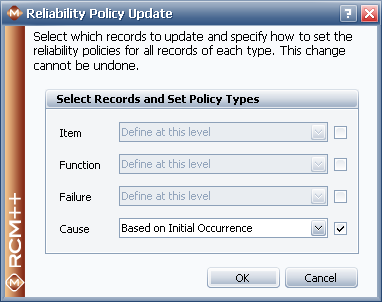
The check boxes are used to determine which records will be updated. For example, you would select the Item check box if you wanted to update all the item records in your analysis.
The drop-down lists are used to determine how the selected records will be updated (i.e., what policy type they will have). For example, to update all cause records so their reliability is based on their revised occurrence ratings, you would select the Cause check box and then choose Based on Revised Occurrence from the drop-down list.
Please note the following regarding the available policy types.
If you select Inherit, all records of the specified type will have the "Inherit" policy. Note that all records with this policy are required to have dependents with assigned URDs.
If you select Define at this level, then all records of the specified type will have the "Define at this level" policy. Records that previously had a different policy will have "Default (Not Set)" status, and the software will assume that their reliability is 100%.
If you select Based on Initial Occurrence, you will only update causes that have an initial occurrence rating.
If you select Based on Revised Occurrence, you will only update causes that have a revised occurrence rating.
© 1992-2013. ReliaSoft Corporation. ALL RIGHTS RESERVED.