

 |
Related Topics: | |
|
Failure Modes and Reliability Analysis (FMRA) |
||
At times you may need to change a constant probability model to a distribution. For example, to perform simulation-based cost calculations, the software must be able to simulate failure times for the product based on a time-dependent life distribution. Thus, if you try to perform cost calculations using constant (i.e., time-independent) reliability models, then the results of the cost calculation will always be zero. To perform the calculations, you must change any constant model that is considered in the calculation to a time-dependent distribution, as described next.
In the FMRA, select the record that has the model you wish to change. Then double-click the Model field under the Reliability Policy heading of the Properties tab. In the Model wizard that appears, click the Edit icon, as shown next.
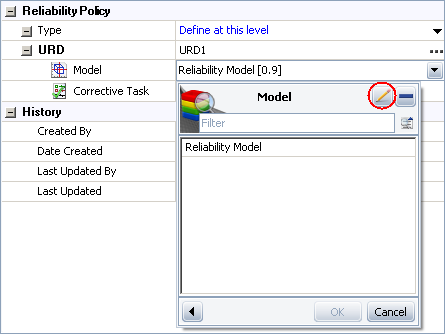
Tip: As shown in the above example, you can tell whether a model is time-independent by looking at the text displayed in the Model field. If the name of the model is followed by a single decimal number in brackets (e.g., "[0.9]"), then the model is time-independent (in this case, reliability is constant at 90%).
The Model window will appear. In the Model Type area on the Main tab of the window, select the Distribution check box. In the next area on the Main tab, select a life distribution and specify its parameters. You can:
Select a distribution from the drop-down list and then enter the required parameters, which will vary depending on the selected distribution. (For a list of the available distributions and their required inputs, please refer to the Models topic.)
Click the QPE icon (shown next) to use the Quick Parameter Estimator (QPE). The QPE helps you to choose a distribution and/or solve for the distribution’s parameters given limited information about the product's reliability.
![]()
After the QPE solves for the parameters, you can click Update to revise the Model window using the QPE's results.
After you save the new model, the text in the Model field of the Properties tab will indicate the new distribution and parameters. For example, if the model now uses a 2-parameter Weibull distribution (WB2), with beta = 1.5 and eta = 1,000, then the following text would be shown in the field.
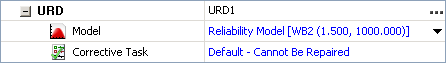
© 1992-2013. ReliaSoft Corporation. ALL RIGHTS RESERVED.