![]()
![]()
| Related Topics: | ||

To add a Weibull++ standard folio to a project, choose Insert > Folios > Weibull++ Standard Folio or right-click the Weibull++ Folios folder in the current project explorer and choose Add Weibull++ Standard Folio on the shortcut menu.
![]()
A setup window for configuring your folio will be displayed, as shown next:
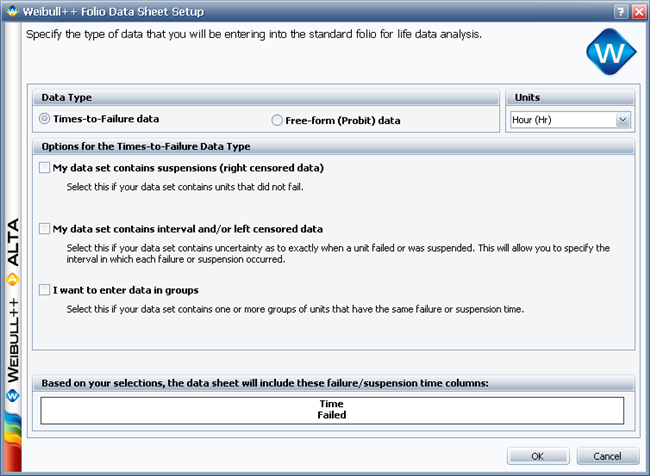
The first step is to specify the type of data you will be working with. There are two types: times-to-failure data or free-form data. In addition, times-to-failure data may contain three forms of censoring: suspensions (right censored), interval censored or left censored data. Any of the times-to-failure data types can also be entered as grouped data.
The data type you select determines the data entry columns that appear in the data sheet. Notice that when you select a data option, the preview area at the bottom of the setup window shows you the names of the data entry columns that will appear in the data sheet. To learn more about each data type, see Data Types.
The next step is to specify the time units appropriate for your data. Time units may be measured in mileage, distance, weight, etc. The appropriate columns in the data sheet will be automatically configured for the time units you select. If you later wish to change the time units of an existing data sheet, click the Change Units icon on the Main page of the control panel of the data sheet.
![]()
This opens the Change Units window, which gives you several options for converting the time units of the existing data.
What's Changed? In Version 8, you now have the ability to define the time units used for the data set and calculations. For example, if your data set contains failure times in hours, you now have the option to perform calculations using different time units such as years, months, days, etc. The software performs the unit conversion automatically.
Authorized users can define the time units that will be available for use in any project within the database and set up the conversion factors.
© 1992-2013. ReliaSoft Corporation. ALL RIGHTS RESERVED.