![]()
![]()
| Related Topics: | ||
Description: Returns a modified internal rate for several periodic cash flows. MIRR considers both the cost of the investment and the interest received on reinvestment of cash.
Syntax: MIRR(Values, Finance_rate, Reinvest_rate)
Values is an array or a reference to cells that contain numbers. These numbers represent a series of payments (negative values) and income (positive values) occurring at regular periods.
Values must contain at least one positive value and one negative value to calculate the modified internal rate of return.
If an array or reference argument contains text, logical values or empty cells, those values are ignored; however, cells with the value zero are included.
Finance_rate is the interest rate you pay on the money used in the cash flows.
Reinvest_rate is the interest rate you receive on the cash flows as you reinvest them.
Remarks:
MIRR uses the order of values to interpret the order of cash flows. Be sure to enter your payment and income values in the sequence you want and with the correct signs (positive values for cash received, negative values for cash paid).
If n is the number of cash flows in values, frate is the Finance_rate, and rrate is the Reinvest_rate, then the formula for MIRR is:
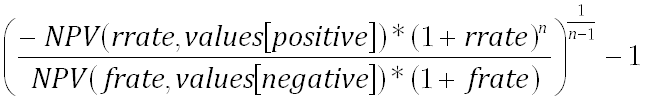
Example:
Suppose you're a commercial fisherman just completing your fifth year of operation. Five years ago, you borrowed $120,000 at 10 percent annual interest to purchase a boat. Your catches have yielded $39,000, $30,000, $21,000, $37,000 and $46,000. During these years you reinvested your profits, earning 12 percent annually. On a worksheet, your loan amount is entered as -$120,000 in B1, and your five annual profits are entered in B2:B6.
To calculate the investment's modified rate of return after five years:
MIRR(B1:B6, 10%, 12%) = 12.61 percent
To calculate the modified rate of return after three years:
MIRR(B1:B4, 10%, 12%) = -4.80 percent
To calculate the five-year modified rate of return based on a Reinvest_rate of 14 percent
MIRR(B1:B6, 10%, 14%) = 13.48 percent
© 1992-2013. ReliaSoft Corporation. ALL RIGHTS RESERVED.