![]()
![]()
| Related Topics: | ||
![]()
The Transfer Life Data window of the event log folio allows you transfer the time-to-failure and time-to-repair data to an existing Weibull++ standard folio.
To access this tool, choose Event Log > Transfer Life Data > Transfer Life Data to Selected Folio or click the icon on the Main page of the control panel.
![]()
The following example shows the Transfer Life Data window for a system with three 1st level components.
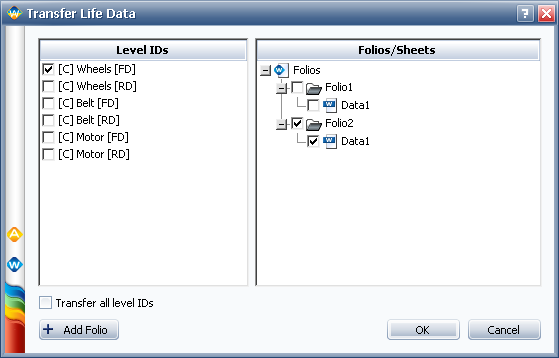
The [C] indicates a combined analysis of the failure/repair distributions (a separate analysis would display [F] for the analysis of the failures and an [E] for the analysis of the general events). The [FD] indicates that the data set is for the failure distribution, while [RD] is the data set for the repair distribution.
From the Level IDs column, select the data set you wish to transfer. From the Folios/Sheets column, select the data sheet of the folio you wish to transfer the data to. To transfer all the data at once, select the Transfer all level IDs check box.
© 1992-2013. ReliaSoft Corporation. ALL RIGHTS RESERVED.