![]()
![]()
| Related Topics: | ||
The Edit Bayesian Subsystems window is used to enter prior test data for subsystems that compose your system. When you select to use the non-parametric Bayesian test design method with the Reliability Demonstration Test (RDT) tool, this prior data is used to estimate the demonstrated reliability or confidence level that you can expect from a test's results, or the sample size that must be used in a test.
To open the window from the RDT tool, select Non-Parametric Bayesian from the Test Design Method drop-down list on the control panel. Then click the Edit Bayesian Subsystems icon. The window will appear as shown next.
.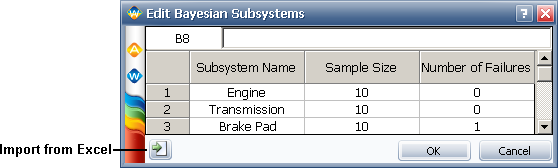
The Subsystem Name column is for the name or description of the subsystem that was tested.
The Sample Size column indicates how many units were used in the subsystem's test.
The Number of Failures column indicates how many units failed during the test.
The Import from Excel icon allows you to import the first three columns of an Excel sheet into the table.
The software assumes a series configuration of these subsystems (i.e., the failure of any one subsystem is sufficient for the whole system to fail) and uses this subsystem-level information to estimate the expected value and variance of the reliability of the entire system.
© 1992-2013. ReliaSoft Corporation. ALL RIGHTS RESERVED.