![]()
![]()
| Related Topics: | ||
Annotations are blocks that can be added to a diagram and can contain notes, comments or any other information that you want to appear with your diagram. Annotations are not taken into consideration when the diagram is analyzed but will be saved with the project.
To add an annotation to a diagram, choose Diagrams > Diagram Tools > Add Annotation. The annotation will appear in the diagram, as shown next.
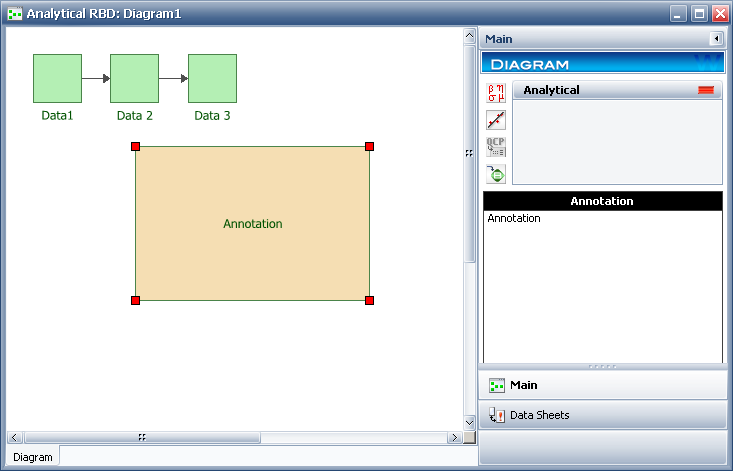
By default, the text “Annotation” will appear in the block. You can change this text in the Edit Annotation window, accessed by double-clicking the annotation block or by choosing Diagrams > Format & Style > Edit Block > Block Properties.
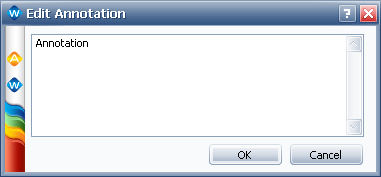
© 1992-2013. ReliaSoft Corporation. ALL RIGHTS RESERVED.