

| Related Topics: | ||
An interface style lists all the records that could be configured in a given project or profile. Each node includes a list of pages with the data fields, worksheet columns, drop-down lists, and others, that could be modified depending on the needs of the analysis. For example, the following picture shows the properties that are available for the Header record of a PFD Worksheet. For a description on how to configure a record's properties, refer to Record Properties.
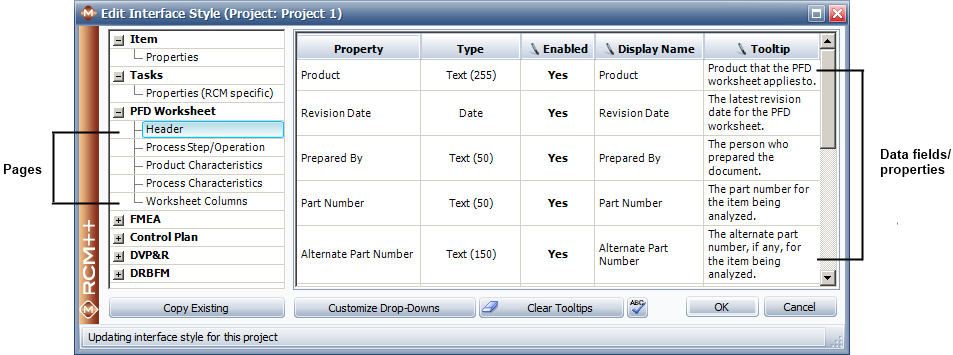
The settings can be modified directly within a particular project (and therefore the changes apply only to that project) or they can be modified in the active library (and therefore the changes will be available to be applied to any particular project).
To edit an interface style for a particular project, choose Project > Management > Configurable Settings > Interface Style to open the Edit Interface Style (This Project) window. The project settings can also be accessed by clicking the Edit icon on the Configurable Settings tab of the Project Properties window or by clicking any of the Properties Optimization icons that are available in some record properties windows.
To add or edit an interface style from the Profiles/Library Manager, click the Add or Edit button on the Interface page. The window also will be displayed when you double-click one of the interface styles displayed on this page.
The navigation panel lists the settings that can be defined via the interface style. The available nodes are:
Item: Includes the settings for item properties in the Analysis Panel.
Tasks: Includes the settings for the RCM properties with tasks. If enabled, these will appear in the Maintenance Task window.
Each of the following analyses includes a Header page and several pages that include the fields used in that particular part of the analysis.
PFD Worksheet: Includes the settings for the PFD properties and worksheet columns.
FMEA: Includes the settings for the FMEA properties, risk assessment methods, sync options and worksheet columns.
FMEA > RPNs: This page allows you to set your preferences for the RPN-related properties/metrics that will be used in the project. Refer to FMEA > RPNs for more information.
FMEA > Criticality: This page allows you to set your preferences for the properties that are applicable for quantitative and/or qualitative criticality analysis in the project. Refer to FMEA > Criticality for more information.
FMEA > Sync Options: This page allows you to create new FMEA functions either from a PFD Worksheet or from system hierarchy items. Refer to FMEA > Sync Options for more information,
Control Plan: Includes the settings for the DRBFM properties, sync options and worksheet columns.
Control Plan > Sync Options: This page allows you to create a new control plan with information either from a PFD Worksheet or a PFMEA. See Control Plan > Sync Options for more information.
DVP&R: Includes the settings for the DRBFM properties, sync options and worksheet columns.
DVP&R > Sync Options: This page allows you to create new a new DVP&R analysis with information from a DFMEA. See DVP&R > Sync Options for more information.
DRBFM: Includes the settings for the DRBFM properties and worksheet columns.
Note: For any record property that allows the user to choose an option from a configurable drop-down list (e.g., FMEA Type, Action Category, etc.), you can click the Customize Drop-Downs button to view and edit the options in the list.
Five pages in the interface style display a list of the properties that have been enabled for a particular type of analysis (FMEA, PFD worksheet, Control Plan, DVP&R or DRBFM) and allow you to set the order in which they will be displayed in the analysis worksheet.
In addition, the Copy Existing button allows you to select any RCM++ library and copy selected settings to replace the ones in the current window.
![]() Clear Tooltips deletes all of the tooltips from all of the properties in the current interface style.
Clear Tooltips deletes all of the tooltips from all of the properties in the current interface style.
![]() Spelling checks the spelling in all text fields within the interface style.
Spelling checks the spelling in all text fields within the interface style.
When you open this window from the Profiles/Library Manager, the status bar at the bottom of the window displays the date/time of the last change to the interface style and the user who made the change.
© 1992-2013. ReliaSoft Corporation. ALL RIGHTS RESERVED.