

| Related Topics: | ||
RCM++ allows you to find records from other analyses and import them into the current project. This includes items from the system hierarchy and all FMEA record types (e.g., functions, failures, etc.).
For example, this allows you to build the system configuration for a new design based on components that have already been analyzed from other designs, providing a quick and easy way to leverage existing knowledge. Likewise, you can use predefined templates as a brainstorming tool to help speed up and improve the quality of your FMEAs. The Import Existing Items (Query), Import Existing Functions and related windows provide this and other benefits.
There are two ways that you can open the window:
To import items, select an item in the System panel and choose the Items (Query) option in the Import/Export Wizard.
To import FMEA records, select a record and choose the appropriate option from the FMEA Records group on the FMEA tab of the Ribbon. For example, to import effects, choose FMEA > FMEA Records > Effect > Import Effects.
IMPORTANT: When importing FMEA records, you will only be able to import records from projects that use the same FMEA structure as the current project.
Unless otherwise stated, while the options described are for importing item records, the options are also valid for all FMEA record types.
To use the Import Existing Items (Query) window:
Select the data source. You can import records from the current project, the current repository or a selected repository.
In the Query based on the criteria specified below area, enter the search criteria by specifying the keywords and/or phrases that you want to consider. You can limit the search by up to three keywords or phrases, using the three areas at the top of the window to define the query criteria. To search for text in a specific item property (e.g., Item Name, Supplier, etc.) select the property from the drop-down list and then type the text into the input box. If you want to search by more than one keyword/property, then select the appropriate Boolean operator (i.e., AND, OR) from the drop-down list to the right and enter the appropriate keyword and phrase into the next search criteria area. Refer to Specifying Keywords and Phrases for additional information.
Click Search to perform the query. The results will display in the middle of the window.
Select the records to import.
Choose how you want the imported records to be added to the project:
Items:
Select the option that specifies the level in the system hierarchy to which the items will be pasted:
As system pastes to the top (system) level.
As same level pastes to the same level as the item that is currently selected.
As next level pastes to the level below the item that is currently selected.
The bottom two check boxes specify which associated data, if any, will be imported along with the items.
Include lower level items includes any lower level items (sub-items).
Include analyses includes any associated analyses (i.e., risk discovery, analysis plan, FMEA, DRBFM, DVP&R or control plan). If this check box is not selected, only the item properties and attachments (i.e., links/attachments, process flow diagram, FMEA Block diagram, cause and effect diagram) will be imported.
Functions, failures, effects and causes:
To exclude dependent records, select the Import without dependents check box.
To include dependent records, clear the Import without dependents check box.
Once you have selected the records you want to import, click OK.
When using the Import Existing Records - Query utility, you can limit the search by up to three keywords or phrases, using the three areas at the top of the window to define the query criteria, as shown next.

Please note that the property drop-down lists include the property names (i.e., the names shipped with the application) and not the display names (i.e., the user-modified names). This is because the utility can apply to projects with different interface styles.
In the utility, the AND and OR Boolean operators do the following:
AND searches for the items that match both the first and second keyword/phrase requirements. For example, if you select Item Name and enter "System A" in the first input box and then select Part Number and enter "12345" in the second input box, the utility will search only for the items with both "System A" anywhere within the Item Name field and "12345" anywhere within the Part Number field.
OR searches for the items that match either the first or second keyword/phrase requirement. For example, if you select Item Name and enter "System A" in the first input box and then select Part Number and enter "12345" in the second input box, the utility will search only for the items with either "System A" anywhere in the Item Name field, "12345" anywhere in the Part Number field, or both.
If you use all three areas in the utility, RCM++ will group the first two search terms when performing the query. This means:
If you specify 1 AND 2 OR 3, the utility will return any items that either meet criteria 1 and 2 OR that meet criterion 3 (where 1, 2 and 3 represent the keywords/phrase requirements that you specified in the first, second and third areas, respectively).

For example, this query will return items where:
Item Name contains "System A" and Part Number contains "12345"
OR
Alternate Part Number contains "54321"
If you specify 1 OR 2 AND 3, the utility will search for items that meet criteria 1 or 2 AND meet criterion 3.

For example, this query will return items where:
Item Name contains "System A" AND Alternate Part Number contains "54321"
OR
Part Number contains "12345" AND Alternate Part Number contains "54321"
If you specify 1 AND 2 AND 3, the grouping does not affect the query. The utility will return any items that satisfy all three criteria.
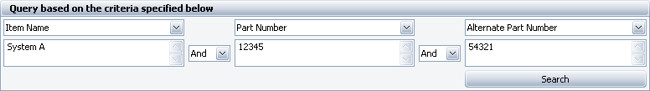
For example, this query will return items where:
Item Name contains "System A" AND Part Number contains "12345" AND Alternate Part Number contains "54321"
If you specify 1 OR 2 OR 3, the grouping does not affect the query. The utility will return any items that satisfy at least one of the three criteria.
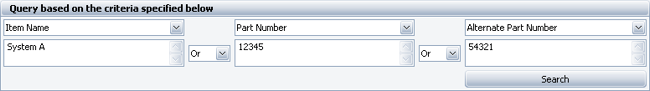
This query will return items where:
Item Name contains "System A"
OR
Part Number contains "12345"
OR
Alternate Part Number contains "54321"
© 1992-2013. ReliaSoft Corporation. ALL RIGHTS RESERVED.