

| Related Topics: | ||
This topic describes how to define or modify the properties for most types of saved FIDES pi factor assessments (including Pi Ruggedizing, Pi Application, Pi Part Manufacturing, Pi Process, ASIC, Pi Process, RF HF and Pi Process, HM). For information about using entity audits and process audits to calculate Pi Process factors, see Pi Process Factors: Entity and Process Audits.
There are two ways to access a saved pi factor assessment window:
Double-click a row or click the Add
![]() or Edit
or Edit ![]() icon in the Manage
Pi Factors window.
icon in the Manage
Pi Factors window.
Click the Add ![]() or Edit
or Edit
![]() icon in the Select Pi Factor window.
icon in the Select Pi Factor window.
For all windows of this type, most of the fields at the top are intended to help you determine when it is appropriate to use this saved factor in a particular FIDES analysis. Only the Name and Value are required.
There are two options for setting the value:
By default, the middle area displays the assessment criteria specified in the FIDES standard for the particular pi factor type. Each question/recommendation from the standard is associated with a drop-down list that presents the possible responses.
When you select a response from the drop-down list, Lambda Predict updates the calculated Value displayed at the top of the window.
If you prefer to enter the pi factor value directly (i.e., without recording responses for the FIDES assessment criteria), select the Enter value instead of calculating from responses check box at the bottom of the window. The assessment criteria will become disabled and you can enter a number (within the allowable range for that factor) into the Value field.
Tip:
When you use a saved pi factor assessment to set a property in a FIDES
analysis, the name will be displayed in [brackets] in the item properties,
as shown below. If you later delete or modify the saved pi factor assessment,
the particular item property will not be updated automatically. However,
you can use the Update Factors
command to initiate an update if desired. (See Update
Factors.)
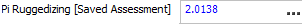
© 1992-2015. ReliaSoft Corporation. ALL RIGHTS RESERVED.