

| Related Topics: | ||
State change triggers (SCT) allow you to specify the starting state of a block (i.e., off or on) and its state upon repair, then specify events that will activate and/or deactivate the block during simulation. This allows you to model a cold standby configuration (i.e., one where the component cannot fail when in standby) without using a standby container, which may be useful if you are using a parallel or complex configuration, as blocks can be connected only in series in standby containers. State change triggers are available for standard blocks and contained load sharing blocks in simulation RBDs and for events and dependent load sharing events in simulation fault trees.
The State Change Trigger window is where you specify the events that will activate and/or deactivate the block. It is accessed from the Block Properties window by clicking the Add icon in the Add a State Change Trigger field or the Edit icon for an existing state change trigger.
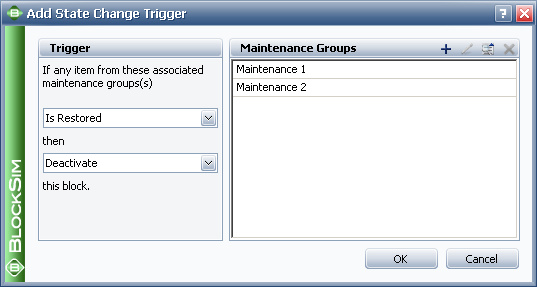
The state change trigger can either activate or deactivate the block when items in specified maintenance groups go down or are restored. To define the state change trigger, specify the triggering event (i.e., an item goes down or an item is restored), the state change (i.e., the block is activated or deactivated) and the maintenance group(s) in which the triggering event must happen in order to trigger the state change.
The current block does not need to be part of the specified maintenance group(s) to use this functionality.
The ReliaWiki resource portal has more information on state change triggers at: http://www.ReliaWiki.org/index.php/State_Change_Triggers.
For an example using state change triggers, please read “Advanced RBD Modeling Using State Change Triggers” at: http://www.weibull.com/hotwire/issue134/hottopics134.htm.
© 1992-2013. ReliaSoft Corporation. ALL RIGHTS RESERVED.